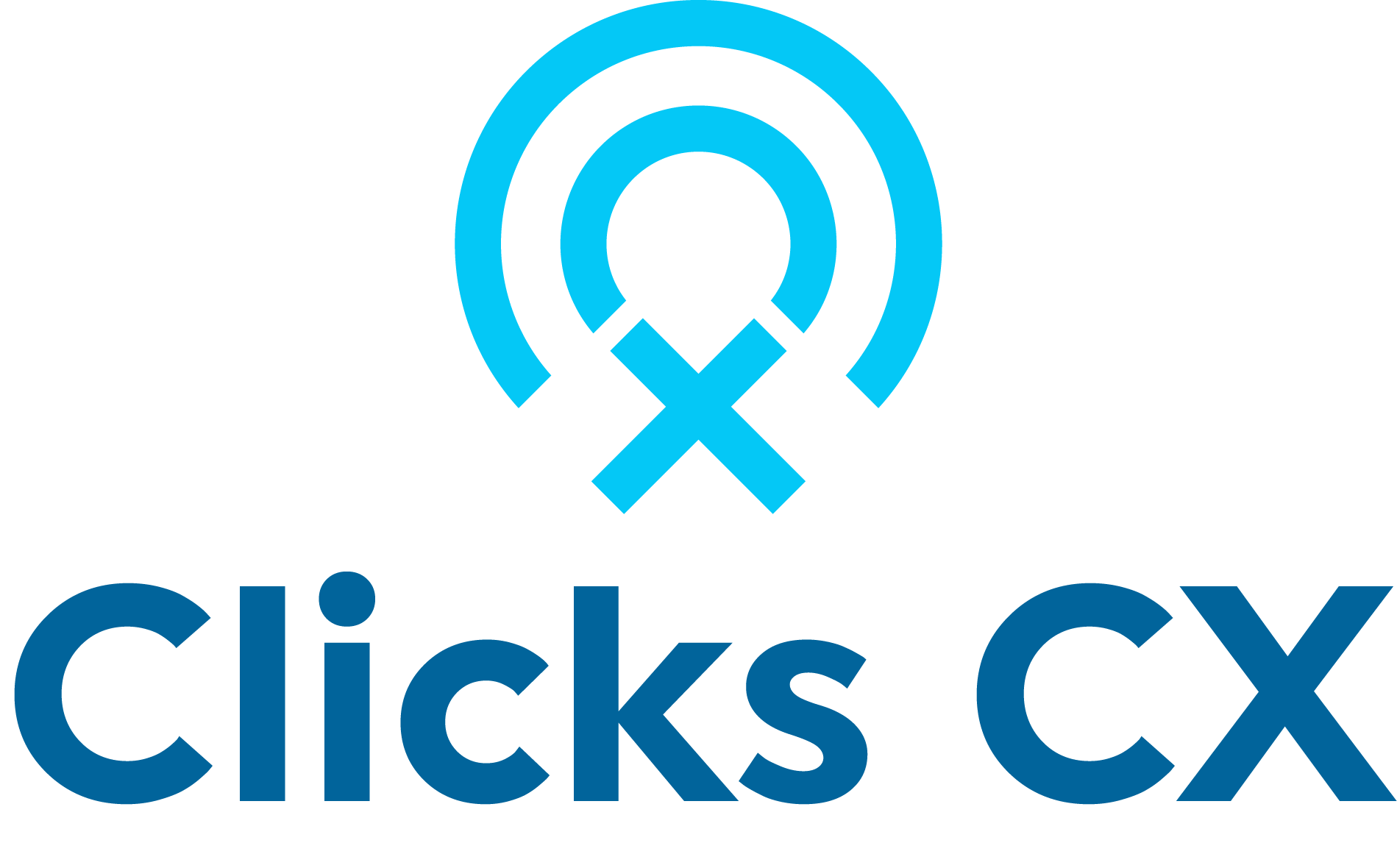Transforming Your Home with Smart Technology
Transforming Your Home with Smart Technology: A Guide to Creating a Modern and Connected Living Space
In the era of technological advancement, smart home technology has emerged as a game-changer, offering convenience, efficiency, and a modern touch to our living spaces. Whether you're a tech enthusiast or a novice, integrating smart technology into your home can elevate your lifestyle and make daily tasks more streamlined. In this blog post, we'll explore the exciting world of smart home technology and provide a comprehensive guide to help you transform your home into a modern, connected haven.
Understanding Smart Home Technology
What is Smart Home Technology?
Smart home technology refers to the integration of devices and systems that can be remotely controlled and automated to enhance the functionality and efficiency of a home. These devices are connected to the internet and can communicate with each other, offering a seamless and interconnected living experience.
Key Components of Smart Home Technology
- Smart Devices: These include smart thermostats, lights, locks, cameras, speakers, and more. These devices can be controlled remotely through a smartphone or other smart devices.
- Hub or Controller: A central hub or controller serves as the command center for smart devices, allowing users to manage and coordinate various devices from a single interface.
- Connectivity: Smart devices are connected through protocols such as Wi-Fi, Bluetooth, Zigbee, or Z-Wave, enabling communication and coordination between devices.
- Voice Control: Many smart devices can be voice-controlled using virtual assistants like Amazon Alexa, Google Assistant, or Apple's Siri.
Transforming Your Home with Smart Technology
1. Starting with the Basics: Lighting and Thermostats
- Smart Lighting: Replace traditional bulbs with smart bulbs or switches. Control the intensity, color, and schedule of your lights through a smartphone app or voice commands.
- Additional Tip: Explore color-changing bulbs to create mood lighting for different occasions.
- Smart Thermostats: Upgrade your heating and cooling systems with a smart thermostat. Adjust temperature settings remotely, create schedules, and optimize energy usage.
- Additional Tip: Some smart thermostats learn your preferences and adjust settings automatically for energy efficiency.
2. Securing Your Home: Smart Security Systems
- Smart Cameras: Install smart security cameras for real-time monitoring of your home. Many cameras offer motion detection, night vision, and cloud storage for recorded footage.
- Additional Tip: Choose cameras with two-way audio for communication and deterrence.
- Smart Doorbell: Enhance your door security with a smart doorbell. Receive notifications when someone rings the bell, and use a camera to see and communicate with visitors.
- Additional Tip: Some smart doorbells have facial recognition features for added security.
- Smart Locks: Upgrade to smart locks that can be controlled remotely. Grant access to guests, receive alerts on lock activity, and integrate with other security devices.
- Additional Tip: Some smart locks can automatically lock or unlock based on your proximity using geofencing.
3. Creating an Entertainment Hub: Smart Audio and Video Systems
- Smart Speakers: Integrate smart speakers into your home for voice-controlled audio. Stream music, ask for information, and control other smart devices using virtual assistants.
- Additional Tip: Create a multi-room audio system for synchronized music throughout your home.
- Smart TVs and Streaming Devices: Invest in a smart TV or add a streaming device to your existing television. Access streaming services, control content with voice commands, and enjoy a connected entertainment experience.
- Additional Tip: Use smart plugs to turn traditional devices into smart ones, allowing remote control.
4. Streamlining Daily Tasks: Smart Appliances
- Smart Refrigerators: Explore refrigerators with built-in touchscreens and internet connectivity. Keep track of groceries, create shopping lists, and even stream content while in the kitchen.
- Additional Tip: Some smart fridges have cameras inside, so you can check your fridge's contents remotely.
- Smart Appliances: Upgrade kitchen and laundry appliances to smart versions. Control ovens, dishwashers, washing machines, and dryers from your smartphone.
- Additional Tip: Opt for appliances that can be integrated with your smart home hub for centralized control.
5. Enhancing Comfort: Smart Home Automation
- Smart Blinds and Curtains: Automate your window coverings with smart blinds or curtains. Schedule them to open and close based on your preferences or the time of day.
- Additional Tip: Integrate with sensors to automatically adjust based on sunlight or temperature.
- Smart Home Automation Systems: Invest in a comprehensive home automation system. Connect various smart devices and create customized scenes or routines for different scenarios.
- Additional Tip: Use automation to synchronize multiple devices, such as turning off lights, adjusting the thermostat, and locking doors when you leave.
6. Prioritizing Energy Efficiency: Smart Energy Management
- Smart Thermostats (Again!): Smart thermostats not only offer comfort but also contribute to energy efficiency. Set schedules, monitor usage, and receive insights on how to optimize energy consumption.
- Additional Tip: Some smart thermostats provide energy reports and suggest ways to reduce energy usage.
- Smart Plugs and Outlets: Use smart plugs to control traditional devices remotely. Monitor energy usage and set schedules to reduce standby power.
- Additional Tip: Combine smart plugs with automation for intelligent energy management.
7. Embracing Voice Control: Virtual Assistants
- Amazon Alexa, Google Assistant, or Apple HomeKit: Choose a virtual assistant that aligns with your preferences and devices. Use voice commands to control smart devices, ask for information, and streamline tasks.
- Additional Tip: Set up routines for more complex commands or scenarios with a single voice command.
- Voice-Activated Appliances: Some appliances and devices come with built-in virtual assistant compatibility. Enjoy hands-free control and a fully integrated smart home experience.
- Additional Tip: Check for firmware updates to ensure compatibility with the latest features.
8. Smart Outdoor Living: Connected Outdoor Spaces
- Smart Sprinkler Systems: Upgrade your irrigation system with a smart sprinkler controller. Monitor weather forecasts, adjust watering schedules remotely, and conserve water.
- Additional Tip: Some systems use soil moisture sensors to optimize watering based on actual plant needs.
- Outdoor Smart Lighting: Extend your smart lighting to outdoor spaces. Illuminate pathways, gardens, or patios with smart outdoor lights that can be controlled through a smartphone app.
- Additional Tip: Use motion sensors to enhance security and conserve energy.
9. Data Security and Privacy
- Secure Wi-Fi Network: Ensure your Wi-Fi network is secure with a strong password and encryption. Regularly update your router's firmware to patch security vulnerabilities.
- Additional Tip: Use a separate network for your smart devices to isolate them from your main network.
- Regular Software Updates: Keep all smart devices' firmware and software up to date. Manufacturers release updates to fix security issues and improve functionality.
- Additional Tip: Enable automatic updates when available to ensure timely installation of security patches.
10. Expandable and Scalable: Future-Proofing Your Smart Home
- Consider Compatibility: When adding new smart devices, consider their compatibility with your existing setup. Choose devices that work well together and can be easily integrated.
- Additional Tip: Look for devices that support widely adopted communication protocols for broader compatibility.
- Scalability: Plan for future additions to your smart home ecosystem. Choose a smart home hub or controller that can accommodate an expanding network of devices.
- Additional Tip: Research devices that are part of larger smart home ecosystems for seamless integration.
Overcoming Challenges and Maximizing Benefits
1. Integration Challenges
- Unified Platform: Choose a unified platform or hub that supports multiple devices. This streamlines integration and reduces the need for multiple apps.
- Additional Tip: Research smart home ecosystems offered by major tech companies for comprehensive compatibility.
- Professional Installation: For complex setups, consider professional installation. Certified technicians can ensure proper integration and troubleshoot any issues.
- Additional Tip: Consult user forums and online communities for DIY troubleshooting tips and solutions.
2. Privacy Concerns
- Review Privacy Policies: Before adopting new smart devices, review the privacy policies of manufacturers. Be aware of data collection practices and opt for devices that prioritize user privacy.
- Additional Tip: Check user reviews and expert opinions to gauge the privacy practices of smart devices.
- Device Permissions: Regularly review and manage permissions granted to smart devices. Limit unnecessary data access and revoke permissions for devices that are no longer in use.
- Additional Tip: Disable features that you don't use to minimize the collection of unnecessary data.
3. Reliability Issues
- Quality Matters: Invest in reputable and well-reviewed smart devices. Quality devices are more likely to have reliable connectivity and receive regular software updates.
- Additional Tip: Consider devices from established brands with a track record in the smart home industry.
- Network Stability: Ensure a stable Wi-Fi network with adequate coverage throughout your home. Address dead spots with Wi-Fi extenders or mesh systems to prevent connectivity issues.
- Additional Tip: Conduct a network assessment to identify and resolve potential issues.
4. Maximizing Benefits
- Explore Advanced Features: Once comfortable with basic functionalities, explore advanced features of your smart devices. Many devices offer automation, customization, and integration options.
- Additional Tip: Online tutorials and user forums are valuable resources for discovering hidden features and maximizing device capabilities.
- User Community Engagement: Join user communities, forums, and social media groups related to smart home technology. Engage with other users to learn tips, troubleshoot issues, and stay updated on the latest developments.
- Additional Tip: Manufacturers often release firmware updates based on user feedback, making community engagement a mutually beneficial experience.
The Future of Smart Homes
As technology continues to advance, the possibilities for smart homes are boundless. From artificial intelligence-driven automation to enhanced energy efficiency, the future of smart homes holds exciting prospects. As you embark on your journey to transform your home with smart technology, stay informed about the latest innovations and updates in the world of connected living. With the right choices, your home can become a truly intelligent and responsive environment, making your daily life more convenient, enjoyable, and efficient.
In Conclusion
Transforming your home with smart technology is an exciting venture that can significantly enhance your lifestyle. From controlling your home's lighting and security to optimizing energy usage and entertainment, the possibilities are vast. By understanding the basics, selecting quality devices, and addressing potential challenges, you can create a modern and connected living space that caters to your preferences and needs. Embrace the future of smart homes, and enjoy the convenience and innovation that technology brings to your everyday life. Happy smart home transformation!
You might also like
Book a Service Today
We will get back to you as soon as possible
Please try again later