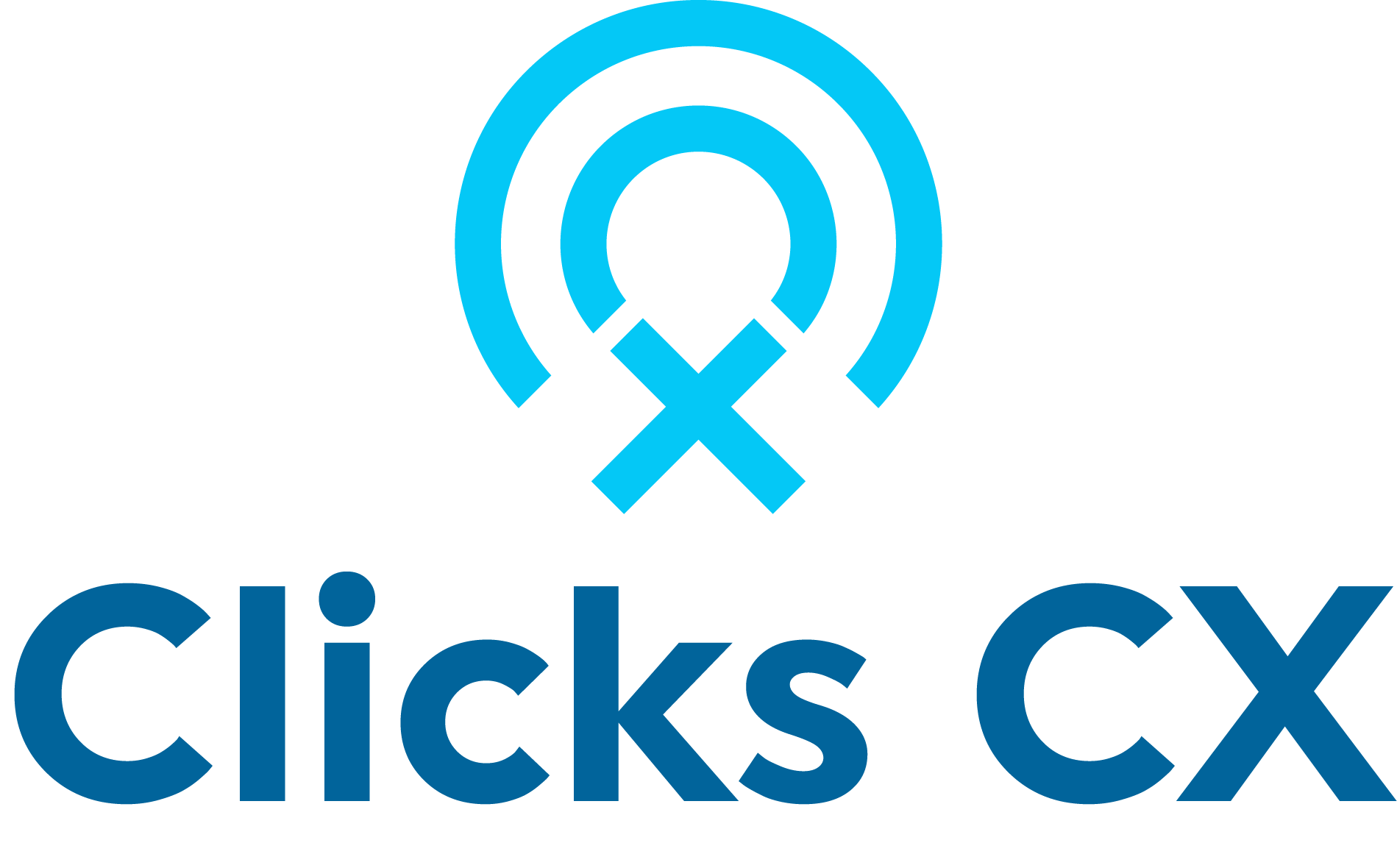Still Working From Home? Create the Ideal Home Office!
We don't think working from home will go away, so make your home office great!

Still Working from Home? How to Create the Ideal Home Office
As business professionals increasingly find themselves faced with the prospect of working from home for extended periods of time, one of the greatest challenges is creating an environment that is both productive and comfortable. Working from home can be invigorating and liberating, but without the proper setup, it can quickly become a stressful and difficult experience. To ensure that your time away from the office is as enjoyable and successful as possible, it’s important to set up your “home office” correctly. With that in mind, here are some tips on how to create the ideal home office.
Choose a Dedicated Space
When you’re working from home, it’s important to have a dedicated workspace. This doesn’t necessarily mean dedicating an entire room--a quiet corner or area of your living room or bedroom can be just as effective--but what’s important is that it’s a space that is unmistakably for work. This helps you stay focused and productive and prevents your work from invading your home life.
Factors to Consider When Choosing a Space
When selecting a space for your home office, consider the following factors:
● Light: Natural light is beneficial when working from home, as it helps keep you energized and motivated. Choose a room or corner with access to natural sunlight whenever possible.
● Comfort: Make sure to choose a space that is comfortable and free of distractions. If you have a lot of traffic in other parts of your home throughout the day, look for an isolated space (such as an extra bedroom).
● Size: Consider the space size when choosing an area for your home office. You don’t need a lot of room to work effectively--a corner desk will usually be sufficient--but you should have enough room to spread out and display any materials or documents you may need to refer to during the day.
Choose Quality Furniture
When setting up your home office, furniture plays an important role in helping you create a productive and comfortable working environment. The right furniture will not only make your workspace more pleasant but also help ensure that your body remains aligned throughout long hours of sitting at the computer (which can help prevent backaches).
Pieces to Invest In
Investing in quality pieces for your home office can be expensive, but if you’re likely to be using them for years--or even decades--the expense may be worthwhile. Here are some pieces that are worth investing in:
● Desk: The desk is probably the most important piece of furniture in any given workspace. Choose one with plenty of surface space and adjustable height if possible.
● Chair: Invest in an ergonomic chair with adjustable height and back support; this will save you from experiencing neck and back pain after long hours at your desk.
● Lighting: Good lighting is essential for any productive workspace; invest in desk lamps that provide adequate light but aren't too bright.
Organize Your Space
Clutter can easily accumulate when working from home--even if it’s just paper piles, loose cords, or other items, you don’t need daily. Take some time to clear out any unnecessary items to create an organized, stress-free workspace. Investing in storage solutions may also be helpful; for instance, opting for shelves or boxes instead of desk drawers can help keep things neat and tidy.
Once you have decluttered your workspace, ensure all essential items are stored properly and within easy reach so that you can easily access them when needed without having to rummage through piles of paper or clutter. Investing in storage containers or baskets can be useful here; they'll help keep everything organized and give your workspace a clean, uncluttered look.
Finally, don’t forget that this is your workspace! Personalize it with photos or artwork and add some plants if you want; these touches will make your workspace feel more like home and can help boost creativity and productivity levels over the longer term.
Implement Good Habits
● Take breaks: Working from home can easily become monotonous if you don’t actively break up your day; make sure to take regular breaks throughout the day and vary activities such as phone/video calls, emails, research/writing tasks, etc. This will help keep things interesting and also help prevent physical fatigue associated with long periods of sitting at your desk.
● Exercise regularly: Exercising may not seem a priority when working at home, but remaining physically active is important for physical health and mental well-being (especially during prolonged periods away from the office). Make time for at least 30 minutes of exercise each day; this could include taking a brisk walk around the block or doing some light stretching exercises at your desk.
● Limit Distractions When Possible: It’s nearly impossible to completely eliminate distractions when working from home. However, do try to limit them as much as possible by setting boundaries with family/roommates, etc.. For instance, inform family members of when you need “quiet time" so they know not to distract you during these times (and respect each other’s boundaries).
Other technical equipment for home office
You don’t need to break the bank to get all of the equipment you need for maximum productivity and comfort. Here are some of the must-have items that will help you create a successful home office environment:
- A High-Quality Laptop or Desktop Computer: A sturdy laptop or desktop computer is essential for any home office. Look for one with excellent RAM, a powerful processor, and plenty of storage space. This will make multitasking and managing large amounts of data easier.
- A Monitor: Get a monitor that can be easily adjusted to change its angle and height. This will reduce strain on your neck and eyes and improve your posture when working in your home office.
- Storage Solutions: Consider investing in a few storage solutions to keep your desk free from clutter. Try out drawer organizers and stackable trays to easily store files and documents.
- A Printer: You’ll need a printer for when you need to print documents, copy files, or scan documents into digital format. Look for a model with a duplex printing option for added efficiency.
- High-Speed Internet: To stay productive in a home office, you’ll need fast and reliable internet access. Invest in a good modem/router combo that offers both wifi and Ethernet connections.
- A Filing Cabinet: Keep important documents organized with a filing cabinet or filing box - one that can also be locked if you’re storing confidential information.
Having the right equipment in your home office can help improve productivity, comfort, and security while working from home. There are plenty of other pieces of equipment and tools you can consider adding once you have these essentials covered - such as sound systems, webcams, digital whiteboards, etc.
Conclusion
Creating a perfect workspace doesn't happen overnight; it requires careful planning and attention to detail. However, by following these tips on creating the ideal home office setup, you can ensure that you maintain focus and productivity while enjoying the freedom that working from home provides!